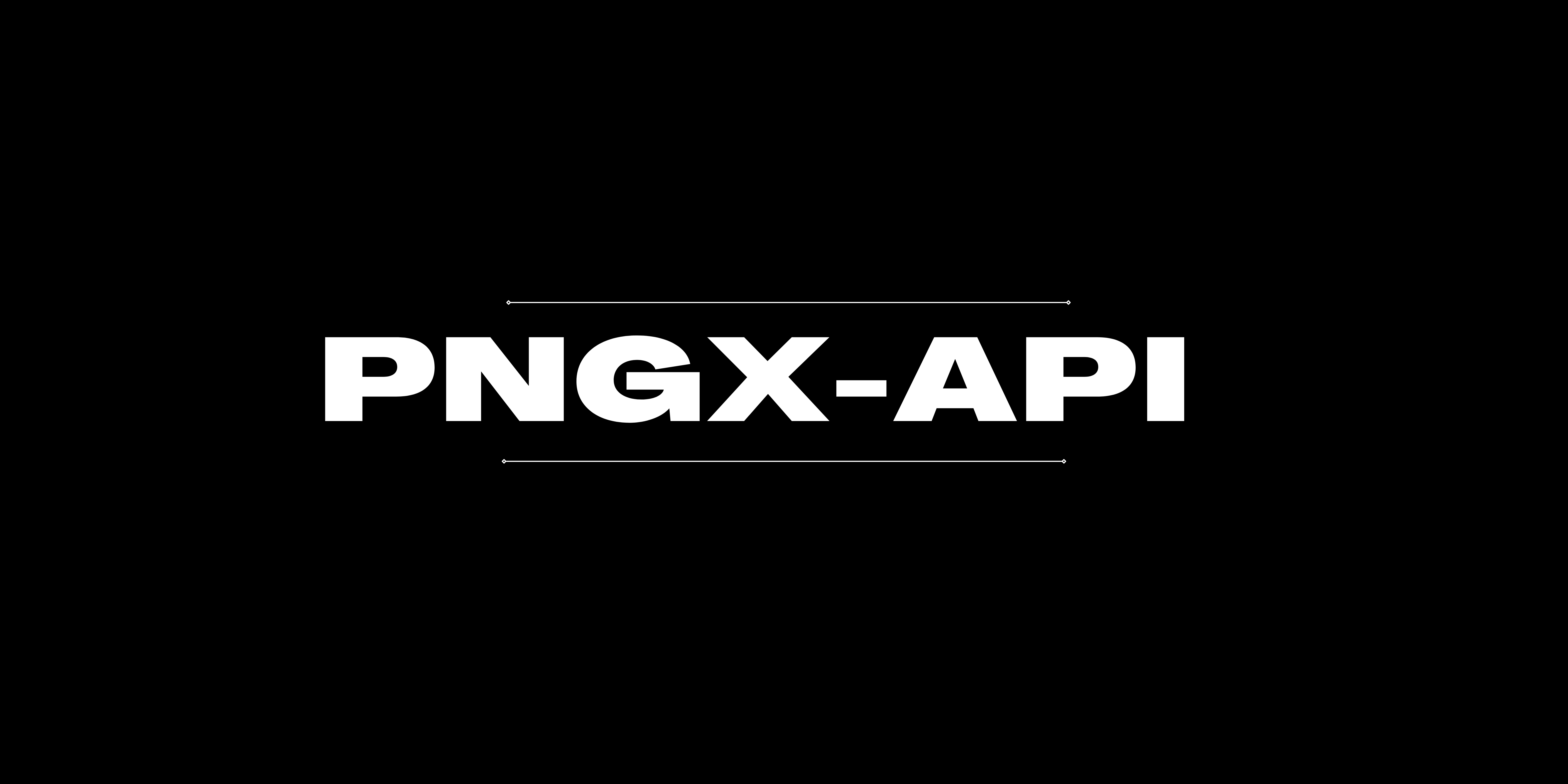pngx-api
NUKU-API (formerly PNGX-API)
NUKU-API (formerly PNGX-API) is a RESTFul API that retrieves, stores and processes stock data directly from PNGX. It was formerly part of CrisBot, now a standalone API.
For complete documentation visit https://chrisaugu.github.io/pngx-api/.
📋 Table of Contents
📜 Description
The API retrieve, store, and process stock data directly from PNGX.
Companies listed on PNGX
| Symbol | Company |
|---|---|
| BSP | BSP Financial Group Limited |
| CCP | Credit Corporation (PNG) Ltd |
| CGA | PNG Air Limited |
| CPL | CPL Group |
| KAM | Kina Asset Management Limited |
| KSL | Kina Securities Limited |
| NEM | Newmont Corporation |
| NGP | NGIP Agmark Limited |
| NIU | Niuminco Group Limited |
| SST | Steamships Trading Company Limited |
| STO | Santos Limited |
Roadmap
We continuously make NUKU-API the only place where all users can obtain the necessary financial data. If you have any questions or ideas about improvement, contribute.
🔗 API Reference
Endpoints
API endpoints are prefixed with http[s]://example.com/api.
WebSocket endpoints are prefixed with ws[s]://example.com/ws. Websocket is only available from >= v2
v1.0.0
Base URL:
GET /api/v1
v2.0.0
Base URL:
GET /api/v2
WS /ws/v2
Parameters
How to separate params
Parameters are ampersand(&) separated i.e.
?symbol=BSP&interval=5min
Exchange
symbol:exchange_name =
?BSP:PNGX
Dates
Dates are in ISO 8601 format i.e. YYYY-MM-DD or YYYY-MM-DDTHH:mm:ssZ
Errors
| Error Codes | Status | Meaning |
|---|---|---|
| 300 | Multiple Choices | |
| 301 | Moved Permanently | |
| 400 | Bad Request | |
| 404 | Not Found | Record requested is no longer available |
| 500 | Internal Server Error |
Update an existing pet by Id
` GET /api`
Request
curl -i -H 'Accept: application/json' https://example.com/api
Params
| Parameter | Type | Description | ||
|---|---|---|---|---|
| <!– | apiKey |
string |
Required. Your API key | –> |
| <!– | dateFrom |
string |
Required. | –> |
| <!– | dateTo |
string |
Required. | –> |
API Health
Check the health of the API
GET /api/v2/health
Get all ticker symbols
Get all ticker symbols available on PNGX
GET /api/v2/tickers
Request
curl -i -H 'Accept: application/json' https://example.com/api/v2/tickers
Response
HTTP/1.1 200 OK
Date: Sat, 02 Oct 2021 03:25:07 GMT
Status: 200 OK
Connection: close
Content-Type: application/json
Content-Length: 85
{"symbols":["BSP","CCP","CGA","COY","CPL","KAM","KSL","NCM","NGP","NIU","OSH","SST"]}
Get ticker data
Get ticker data for a specific ticker symbol
GET /api/v2/tickers/:symbol
Params
| Parameter | Type | Description |
|---|---|---|
symbol |
string |
Required. Ticker symbol of the stock |
Request
curl -i -H 'Accept: application/json' https://example.com/api/v2/tickers/BSP
Response
HTTP/1.1 200 OK
Date: Sat, 02 Oct 2021 03:25:07 GMT
Status: 200 OK
Connection: close
Content-Type: application/json
Content-Length: 85
{"symbols":["BSP","CCP","CGA","COY","CPL","KAM","KSL","NCM","NGP","NIU","OSH","S
ST"]}
Get latest stocks data
Update an existing pet by Id
GET /api/v2/stocks
Request
curl -i -H 'Accept: application/json' https://example.com/api/v2/stocks
Params
| Parameter | Type | Description | |
|---|---|---|---|
| <!– | apiKey |
string |
Required. Your API key |
seasonId |
string |
Required.League Id e.g Premier League | |
dateFrom |
string |
Required. | |
dateTo |
string |
Required. | –> |
Response
HTTP/1.1 200 OK
Date: Sat, 02 Oct 2021 03:25:07 GMT
Status: 200 OK
Connection: close
Content-Type: application/json
Content-Length: 85
{"symbols":["BSP","CCP","CGA","COY","CPL","KAM","KSL","NCM","NGP","NIU","OSH","S
ST"]}
Get a historical stock data
Get historical stock data for a specific ticker symbol
GET /api/v2/historicals/:symbol
Request
curl -i -H 'Accept: application/json' https://example.com/api/v2/historicals/BSP
Params
| Name | Location | Type | Required | Description |
|---|---|---|---|---|
| symbol | param | string | yes | ticker symbol of the prefered stock |
Query Params
| Name | Location | Type | Required | Description |
|---|---|---|---|---|
| date | query | date | no | none |
| start | query | date | no | none |
| end | query | date | no | none |
| field | query | array | no | none |
| start | body | integer | no | none |
Response
HTTP/1.1 200 OK
Date: Sat, 02 Oct 2021 03:25:07 GMT
Status: 200 OK
Connection: close
Content-Type: application/json
Content-Length: 85
{"symbol": "BSP", "historical": [{}]}
Get a non-existent historical stock data
GET /api/v2/historicals/:symbol
Request Request a non-existent symbol
curl -i -H 'Accept: application/json' https://example.com/api/v2/historicals/HIL
Response
HTTP/1.1 200 OK
Date: Sat, 02 Oct 2021 03:25:07[^1] GMT
Status: 200 OK
Connection: close
Content-Type: application/json
Content-Length: 85
{"status":404,"reason":"Not found"}
Get news
Get news
GET /api/v2/news
Request
curl -i -H 'Accept: application/json' https://example.com/api/v2/news
Response
HTTP/1.1 200 OK
Date: Sat, 02 Oct 2021 03:25:07[^1] GMT
Status: 200 OK
Connection: close
Content-Type: application/json
Content-Length: 85
[{}]
Market Status
Get the current market status for local exchanges (whether exchanges are open or close).
GET /api/v2/market/status
Request
curl -i -H 'Accept: application/json' https://example.com/api/v2/market/status
Response
{
"marketStatus": "open",
"session": "pre-market",
"timezone": "Pacific/Port_Moresby",
"t": 1735680000000,
"source": "PNGX",
"lastUpdated": "2023-10-01T00:00:00Z",
"exchange": "PG",
"holiday": null,
"isOpen": false
}
Real-time Events
Watchlist
Tickers
/events?topics=tickers:BSP
Request:
{
"event": "topic",
"data": "message"
}
Request:
{
"Authorization": "abc",
"X-Access-Token": "abc",
"X-Channel": "events",
"X-Topics": "tickers:*",
"X-API-Version": "v1"
}
How to integrate with third-parties
Webhooks
Webhooks allow external services to be notified when certain events happen. When the specified events happen, we’ll send a POST request to each of the URLs you provide. We will also send events from this repository to your organization webhooks. You can create webhooks to subscribe to specific events that occur on NUKU-API.
Register Webhook
Register your callback function via the API to be notified the stock market events.
To register a webhook, send a POST request to Register Webhook Callback with a JSON body containing your webhook URL, the event type you want to be notified about, and an optional workflow ID.
For example:
{
"eventTypes": [""],
"endpointUrl": "<https://www.example.com/api/callback>"
}
curl --request POST \
--url https://api.nuku-api.com.pg/api/webhook \
--header 'accept: application/json' \
--header 'content-type: application/json' \
--data '
{
"endpointUrl": "<https://your_website.com/webhook>",
"eventTypes": ["workflowRun.completed"]
}
'
You will receive a response with the details of your registered webhook:
{
"status": "success",
"data": {
"id": "<id of webhook>",
"endpointUrl": "<https://mywebsite.com/webhook>",
"eventTypes": ["workflowRun.completed"]
}
}
View Webhook
You can view the details of a webhook endpoint via the API.
curl --request GET \
--url https://api.nuku-api.com.pg/api/webhook/webhook_id \
--header 'accept: application/json'
To view a webhook, send a GET request to https://api.nuku-api.com.pg/api/webhook/<webhook_id>.
You will receive a response with the details of the webhook.
{
"status": "success",
"data": {
"id": "<webhook_id>",
"url": "<https://mywebsite.com/webhook>",
"eventType": "workflowRun.completed"
}
}
Get All Webhooks
curl --request GET \
--url 'https://api.nuku-api.com.pg/api/webhook?size=10&page=0' \
--header 'accept: application/json'
To view all webhooks registered for your workspace, send a GET request to https://api.nuku-api.com.pg/api/webhook.
You will receive a response with the details for all webhooks.
{
"total": 2,
"data": [
{
"id": "<webhook_id>",
"url": "<https://mywebsite.com/webhook>",
"eventType": "workflowRun.completed",
"workflowId": "<workflow_id>"
},
{
"id": "<webhook_id>",
"url": "<https://mywebsite.com/webhook>",
"eventType": "workflowRun.started",
"workflowId": null
},
{
"_id": "680c958aa4fd958428e03da6",
"url": "http://localhost:5000/api/webhook",
"headers": {
"x-cs-signature": "abc",
"x-cs-timestamp": 1745712000000,
"x-webhook-token": "abc"
},
"events": ["subscribe"],
"secret": "secr3t",
"isActive": true,
"description": "hello",
"createdAt": "2025-04-26T08:12:58.977Z"
}
]
}
Remove Webhook
You can remove a webhook endpoint via the API.
To remove a webhook, send a DELETE request to https://api.nuku-api.com.pg/api/webhook/
curl --request DELETE \
--url https://api.nuku-api.com.pg/api/webhook/webhook_id \
--header 'accept: application/json'
You will receive a response with the details for all webhooks.
{
"success": true
}
🛠️ Tech & Tools
The entire application is written in JavaScript and runs on NodeJS environment.
Dependencies
Nuku uses a number of open source projects to work properly:
- [Moment.js] - Moment.js to manipulate date
- [Date-fn] - to manipulate date
- MongoDB - MongoDB to store stock info
- [node-cron] - Node-cron to to schedule the tasks
- markdown-it - Markdown parser done right. Fast and easy to extend.
- Twitter Bootstrap - great UI boilerplate for modern web apps
- Node.js - evented I/O for the backend
- Express - fast node.js network app framework @tjholowaychuk
- Gulp - the streaming build system
-
Breakdance - HTML to Markdown converter
- CORS
- Mongoose
- NodeCron
- Path
- Request
- FS
And of course NUKU-API itself is open source with a public repository on GitHub.
👩💻 Contributing
Want to contribute? Great!
Contributions are what make the open source community such an amazing place to learn, inspire, and create. Any contributions you make are greatly appreciated.
Make sure you read Contributing Guide before making your contributions.
Contributors ✨
Thanks goes to these wonderful people (emoji key):
This project follows the all-contributors specification. Contributions of any kind welcome!
🧑💻Develop
Let’s start development!
Logging
LOG_DESTINATION = ./logs.txt
LOG_LEVEL = 'error'
TOAST UI products are open source, so you can create a pull request(PR) after you fix issues. Run npm scripts and develop yourself with the following process.
Setup
- Fork the Project
- Create your Feature Branch (
git checkout -b feature/AmazingFeature) - Commit your Changes (
git commit -m 'Add some AmazingFeature') - Push to the Branch (
git push origin feature/AmazingFeature) - Open a Pull Request
Pull Request
Before PR, check to test lastly and then check any errors. If it has no error, commit and then push it!
🔧 Pull Request Steps
Pull requests are welcome. For major changes, please open an issue first to discuss what you would like to change.
Fork master branch into your personal repository.
git clone https://github.com/{your-personal-repo}/[[repo name]].git
cd [[repo name]]
npm install
Clone it to local computer. Install node modules. Before starting development, you should check to have any errors.
Running tests
Please make sure to update tests as appropriate.
To run the tests for _schedule_, run `npm install` to install dependencies and then:
npm run test
For more information on PR’s step, please see links of Contributing section.
🐛 Bug tracker
Have a bug or a feature request? Please open a new issue.
🧑 Author Info
The original author of NUKU-API is Christian Augustyn
- Linkedin - LinkedIn: Christian Augustyn
- Website - Christian Augustyn
🧾 Changelog
Wonder how NUKU-API has been changing for years CHANGELOG
📜 License
This software is licensed under the MIT License © Christian Augustyn.
Free Software, Hell Yeah!
© Copyright
© 2023, Christian Augustyn.